What is the difference between these 2 windows in a given project in Visual Studio?
Am I correct in assuming that the first pic is the settings of what the project does when it gets published, while the second pic is the dialog to get the Publish profile setup?
You see this one when you right-click the Project settings, and click Properties.
This one you get to from the Menu, Build --> Publish {project name}