so I have my Main, and this is done inside of it.
JFrame CF = new JFrame();
CF.setLayout(new BorderLayout());
CF.add(new CarGUI(), BorderLayout.NORTH);
// CF.add(new CarGUI(), BorderLayout.SOUTH);
//' South FlowLayout ' here ^
CF.setSize(600,400);
CF.setVisible(true);
In my CarGUI class I have:
public class CarGUI extends JPanel {
private CarTaxManager manager;
private JLabel lpLabel;
private JTextField searchField;
private JButton searchButton;
public CarGUI(){
FlowLayout NorthLayout = new FlowLayout();
//this.setLayout(new FlowLayout());
this.setLayout(NorthLayout);
lpLabel = new JLabel("License Plate");
searchField = new JTextField(10);
searchButton = new JButton("Search");
add(lpLabel);
add(searchField);
add(searchButton);
}
So basically what has to happen here, is I need to make another flow layout, called 'SouthLayout', and in the main, I need to put it to that one. However, the flowlayout has to be done inside CarGUI. I can't seem to get this working.
EDIT:
What it has to look like eventually:
So I'll be needing two FlowLayouts in total. One for the top, and one at the bottom. Neither of them include the TextPane in the middle. This all comes in a borderLayout in the main.
Thanks in advance!