Visual Studio 2015 is not ignoring bower_components folder although it is ignoring node_modules so I don't know what is wrong.
This is the content of my project.json
{
"webroot": "wwwroot",
"version": "1.0.0-*",
"dependencies": {
"Microsoft.AspNet.Mvc": "6.0.0-beta7",
"Microsoft.AspNet.Server.IIS": "1.0.0-beta7",
"Microsoft.AspNet.Server.WebListener": "1.0.0-beta7",
"Microsoft.AspNet.StaticFiles": "1.0.0-beta7"
},
"commands": {
"web": "Microsoft.AspNet.Hosting --config hosting.ini"
},
"frameworks": {
"dnx451": { }
},
"exclude": [
"wwwroot",
"node_modules",
"bower_components"
],
"publishExclude": [
"node_modules",
"bower_components",
"**.xproj",
"**.user",
"**.vspscc"
]
}
How can I force VS 2015 to hide bower_components folder from the project's tree?
I am also strugling with TFS 2013 because I am unable to ignore folders from being tracked for changes. I have tried .tfignore but that didn't work.