I started to create a swing java application and I'm using JInternalFrame in it when I, suddenly, noticed this design issue in the JInternalFrame:
Is it a design bug or something ?
And is there a solution for it ?
Here is my code:
import javax.swing.JFrame;
import javax.swing.JInternalFrame;
import javax.swing.JDesktopPane;
import java.awt.BorderLayout;
import java.awt.Color;
import javax.swing.JPanel;
import javax.swing.UIManager;
import javax.swing.UnsupportedLookAndFeelException;
import javax.swing.JButton;
import java.awt.event.ActionListener;
import java.awt.event.ActionEvent;
public class TestJInternalFrame extends JFrame {
public TestJInternalFrame() {
JDesktopPane desktopPane = new JDesktopPane();
desktopPane.setBackground(Color.LIGHT_GRAY);
getContentPane().add(desktopPane, BorderLayout.CENTER);
desktopPane.setLayout(null);
JPanel panel = new JPanel();
getContentPane().add(panel, BorderLayout.NORTH);
JButton btnOpenInternalframe = new JButton("Open InternalFrame");
btnOpenInternalframe.addActionListener(new ActionListener() {
public void actionPerformed(ActionEvent e) {
JInternalFrame f = new JInternalFrame("Test", false, true, false);
f.setBounds(250, 50, 300, 200);
desktopPane.add(f);
f.show();
}
});
panel.add(btnOpenInternalframe);
setBounds(100, 50, 700, 600);
setVisible(true);
}
public static void main(String[] args) {
try {
UIManager.setLookAndFeel(UIManager.getSystemLookAndFeelClassName());
} catch (ClassNotFoundException e) {
e.printStackTrace();
} catch (InstantiationException e) {
e.printStackTrace();
} catch (IllegalAccessException e) {
e.printStackTrace();
} catch (UnsupportedLookAndFeelException e) {
e.printStackTrace();
}
new TestJInternalFrame();
}
}