I am starting with multi-threads in python (or at least it is possible that my script creates multiple threads). would this algorithm be the right usage of a Mutex? I haven't tested this code yet and it probably won't even work. I just want processData to run in a thread (one at time) and the main while loop to keep running, even if there is a thread in queue.
from threading import Thread
from win32event import CreateMutex
mutex = CreateMutex(None, False, "My Crazy Mutex")
while(1)
t = Thread(target=self.processData, args=(some_data,))
t.start()
mutex.lock()
def processData(self, data)
while(1)
if mutex.test() == False:
do some stuff
break
Edit: re-reading my code I can see that it is grossly wrong. but hey, that's why I am here asking for help.