I created a game that uses SceneKits Pyhsics engine. Total number of vertices 4300. The game runs fine on iPhone5s, but gets slow on older devices such as ipad3. I ran the diagnostics with OpenGL ES Analysis. These are the screenshots of 15 seconds in game time.
There seems to be many,many redundant calls involved. When I digged deeper I just found some elvish I don't understand. I searched documentation and watched WWDC video in 2014 on this topic but they only talk about the classic shadowPath property. What can I do about this?