I'm trying to write a hook that must trigger the CI feature of Visual Studio Online to deploy on Azure whenever a branch is created on Visual Studio Online repository for example:
Master
|--release_1_1_0
|
|--release_12_50_5
|
|--release_17_1_2
|--release_20_1_3
|
In this scenario release_20_1_3 is the least created branch and it should be the one being deployed.
Currently I'm trying to code a post commit hook that will get a list of all branches then will get the latest one using the release numbering.
If there is a better way or some feature of GIT that will make this easier please help me out.
Alternative solutions are welcome if hooks are not the answer but I have to use GIT on Visual Studio Online and deploy to Azure.