I have a list of elements which are in a row. However, because there are too many lists to fit in the container, some of them go on a second line.
How do I add extra spacing between the first and second line of these elements, considering the elements already have margins set?
I want there to be more spacing between the first line of "Tests" and the second line of "Tests". I don't want the spacing above or under the two lines to change, just in between. I'm figuring it has something to do with adjacent sibling selectors?