If a stacked set of SUMIFS functions for your nine worksheets is impractical due to additional worksheets or expanding criteria, then you can create an array of the worksheet names and use the INDIRECT function to reference them in an array formula.
With nine worksheets holding identical layouts like the following:

On the Summary worksheet, create a list of the nine worksheets. I've used G2:G10. With this in place, an array¹ formula involving both the SUM and SUMIFS functions can use the list to provide the 'start-to-finish' worksheet collection you are looking for.

The array¹ formula in Summary!C4 is,
=SUM(SUMIFS(INDIRECT($G$2:$G$10&"!B:B"), INDIRECT($G$2:$G$10&"!A:A"), B4))
¹ Array formulas need to be finalized with Ctrl+Shift+Enter↵. Once entered into the first cell correctly, they can be filled or copied down or right just like any other formula. Try and reduce your full-column references to ranges more closely representing the extents of your actual data. Array formulas chew up calculation cycles logarithmically so it is good practise to narrow the referenced ranges to a minimum. See Guidelines and examples of array formulas for more information.