I am trying to install Jupyter inside CentOS 7 VM (that I already had) so I can access it via port 8888 at my host Mac laptop. However, I cannot figure out the networking piece.
I am changing the IP address to 200.100.x.x for convenience
From Host Machine
I have 2 adapters for that CentOS VM
$ ifconfig gives me this (I believe those are the same):
vmnet1: flags=8863<UP,BROADCAST,SMART,RUNNING,SIMPLEX,MULTICAST> mtu 1500
ether 00:50:56:c0:00:01
inet 200.100.42.1 netmask 0xffffff00 broadcast 200.100.42.255
vmnet8: flags=8863<UP,BROADCAST,SMART,RUNNING,SIMPLEX,MULTICAST> mtu 1500
ether 00:50:56:c0:00:08
inet 200.100.40.1 netmask 0xffffff00 broadcast 200.100.40.255
From within CentOS
[root@localhost ~]# ifconfig
eno16777736: flags=4163<UP,BROADCAST,RUNNING,MULTICAST> mtu 1500
inet 200.100.40.145 netmask 255.255.255.0 broadcast 200.100.40.255
inet6 fe80::20c:29ff:febf:4878 prefixlen 64 scopeid 0x20<link>
ether 00:0c:29:bf:48:78 txqueuelen 1000 (Ethernet)
RX packets 645 bytes 97963 (95.6 KiB)
RX errors 0 dropped 0 overruns 0 frame 0
TX packets 215 bytes 24854 (24.2 KiB)
TX errors 0 dropped 0 overruns 0 carrier 0 collisions 0
eno33554984: flags=4163<UP,BROADCAST,RUNNING,MULTICAST> mtu 1500
inet 200.100.42.128 netmask 255.255.255.0 broadcast 200.100.42.255
inet6 fe80::250:56ff:fe3d:7210 prefixlen 64 scopeid 0x20<link>
ether 00:50:56:3d:72:10 txqueuelen 1000 (Ethernet)
RX packets 18 bytes 1884 (1.8 KiB)
RX errors 0 dropped 0 overruns 0 frame 0
TX packets 45 bytes 6130 (5.9 KiB)
TX errors 0 dropped 0 overruns 0 carrier 0 collisions 0
lo: flags=73<UP,LOOPBACK,RUNNING> mtu 65536
inet 127.0.0.1 netmask 255.0.0.0
inet6 ::1 prefixlen 128 scopeid 0x10<host>
loop txqueuelen 0 (Local Loopback)
RX packets 220 bytes 50398 (49.2 KiB)
RX errors 0 dropped 0 overruns 0 frame 0
TX packets 220 bytes 50398 (49.2 KiB)
TX errors 0 dropped 0 overruns 0 carrier 0 collisions 0
My tests
I pinged the following IP addresses from my host machine and they all worked:
200.100.42.128
200.100.40.145
200.100.42.1
200.100.40.1
That means there is networking connectivity into the VM. Correct?
When I do jupyter notebook, I could access http://localhost:8888/tree inside the VM but I cannot go there using any IP address from my host OS on the Macbook.
I have restarted my VM many times.
Questions
Is it because of port blocking / not forwarding (8888) or something and if so, how to fix it?
Did I setup the networking incorrectly? Is there something else I need to do inside CentOS? I read this blog here http://twiki.org/cgi-bin/view/Blog/BlogEntry201310x2 and I don't see
eth0at all.