I have an application that has a tool strip with related controls set apart by ToolStripSeparaters. It looks something like this:
However, when the window size shrinks, some of the controls get moved to a little drop-down section. Unfortunately, this can split related controls, for example in the screenshot below, the "Filter by ID" label, the associated textbox for the ID, and "Clear Filter" button are no longer shown together.
If controls have to be moved to the drop-down, I'd prefer to have related controls move together. Is there a way to group related controls together on a ToolStrip? Or perhaps a better way of dealing with this sort of scenario?
I tried using the LayoutCompleted event move all of the controls to the overflow area if any of them are in the overflow.
private void toolStrip1_LayoutCompleted(object sender, EventArgs e)
{
var filterGroup = new List<ToolStripItem> { lblFilter, txtFilter, btnClearFilter };
if (filterGroup.Any(x => x.IsOnOverflow))
{
filterGroup.ForEach(x => x.Overflow = ToolStripItemOverflow.Always);
}
}
This seems to work fine, but I haven't found a good way to show them again when the window size is increased. I tried both the Resize and Layout events of the ToolStrip with the following code:
var filterGroup = new List<ToolStripItem> { lblFilter, txtFilter, btnClearFilter };
filterGroup.ForEach(x => x.Overflow = ToolStripItemOverflow.AsNeeded);