I want to create a choropleth for income values in each state with package ggvis. Below is my data. I think latitude and longitude columns are required for mapping the data. Anyone knows that how can I convert the state name to latitude and longitude? Thanks a lot!
mapdata<-data.frame(
state=c("alabama","alaska","arizona","arkansas","california","colorado","connecticut","delaware","florida","georgia","hawaii","idaho","illinois","indiana","iowa","kansas","kentucky","louisiana","maine","maryland","massachusetts","michigan", "minnesota","mississippi","missouri","montana","nebraska","nevada","new hampshire","new jersey","new mexico","new york","north carolina","north dakota","ohio","oklahoma", "oregon","pennsylvania","rhode island","south carolina","south dakota","tennessee","texas","utah","vermont","virginia","washington","west virginia","wisconsin","wyoming"),
income=runif(50,min=100,max=9000))

", "Revenue: ", row$revenue, "
") – wsda Oct 13 '15 at 17:16