The angle of rotation is 360 degrees clockwise. This means 25 degrees moves it, practically speaking, to around 1 o'clock. If you wanted to point to the right, it would be 90 degrees. Straight down would be 180 degrees.
Make sense? Look at this:

Here's some code to help you test:
<StackPanel Width="200" Margin="0,50">
<Grid Width="100" Height="100" Background="SteelBlue" RenderTransformOrigin=".5,.5">
<UIElement.RenderTransform>
<RotateTransform Angle="{Binding Value, ElementName=MySlider}" />
</UIElement.RenderTransform>
<Line HorizontalAlignment="Center" VerticalAlignment="Top"
Stroke="Goldenrod" StrokeThickness="4"
X1="2" X2="2"
Y1="0" Y2="40" />
<TextBlock HorizontalAlignment="Center" VerticalAlignment="Center" Foreground="White">
<Run Text="{Binding Value, ElementName=MySlider}" />
<Run Text="degrees" />
</TextBlock>
</Grid>
<Slider x:Name="MySlider" Maximum="360" Minimum="0" Value="25" />
</StackPanel>
Be sure and notice that RenderTransformOrigin=".5,.5" bit. That is going to be really important to you because it determines where the rotation axis is. The values are from 0 to 1. So 0,0 is basically top/left and 1,1 is bottom/right. That makes .5,.5 smack in the middle.
Best of luck!