I am trying to to style style my Chartjs legend but for some reason it is not allowing me to override the font color. I want to change the font color to white while retaining the colors for each item in the bar chart, and then I want them to be displayed horizontally instead like this:

index.html
<div id="title"></div>
<div id="content">
</div>
<div>
<canvas id="myChart" style="width: 100%; height: auto;"></canvas>
</div>
<div id="js-legend" class="chart-legend"></div>
CSS
.chart-legend li span{
color: red !important;
display: block;
width: 12px;
height: 12px;
margin-right: 5px;
list-style-type: none !important;
}