The following snippet works for me.
package test;
import org.eclipse.jface.viewers.TreeViewer;
import org.eclipse.swt.SWT;
import org.eclipse.swt.layout.FillLayout;
import org.eclipse.swt.widgets.Display;
import org.eclipse.swt.widgets.Event;
import org.eclipse.swt.widgets.Listener;
import org.eclipse.swt.widgets.Shell;
import org.eclipse.swt.widgets.Tree;
import org.eclipse.swt.widgets.TreeItem;
public class TestTreeViewer {
public static void main(String[] args) {
Display display = new Display();
Shell shell = new Shell(display);
shell.setSize(250, 200);
shell.setLayout(new FillLayout());
TreeViewer treeViewer = new TreeViewer(shell);
Tree tree = treeViewer.getTree();
TreeItem child1 = new TreeItem(tree, SWT.NONE, 0);
child1.setText("1");
TreeItem child2 = new TreeItem(tree, SWT.NONE, 1);
child2.setText("2");
TreeItem child3 = new TreeItem(tree, SWT.NONE, 2);
child3.setText("3");
tree.addListener(SWT.EraseItem, new Listener() {
@Override
public void handleEvent(Event event) {
// allow selection in tree?
// event.detail &= ~SWT.SELECTED;
event.detail &= ~SWT.HOT;
}
});
shell.open();
while (!shell.isDisposed()) {
if (!display.readAndDispatch())
display.sleep();
}
display.dispose();
}
}