The scenario go's like that, above and this; I have a database, which I displayed on my datagridview. I already added the timespan of each row (timeIn and timeOut) and stored it on a textbox. Now, I wanted to add and display all the total timespans (which I already have the timespan of each rows timeIn and timeOut) of every row using only that textbox.
I guess my example is wrong, that should suppose to be all the emp_Code's has only '1' as its values in all three rows. Summary of the question: How can I get the timespan of row1 + timespan of row2 + timespan of row 3 and display it on a textbox. 'am thinking of using a loop, however I don't have any idea on how to do it. That's why am posting it here.
This is my front end, I don't have backend for this yet. When I press Compute, it'll display the total hours of all data in the datagridview(timespan of timeIn and timeOut) and breakdown the totalhours to Day shift and Night shift