I need to make a AlertDialog with a custom view.
The message of a AlertDialog has a default padding but when I set a view it has no padding, I want to get the same padding as the default as the message. I'm using a style that extends Holo theme (if this is relevant).
AlertDialog.Builder builder = new AlertDialog.Builder(PlaylistListView.this.getContext());
builder.setTitle("Title");
builder.setView(inflate(context, R.layout.music_player_create_dialog, null));
builder.setPositiveButton("OK", null);
builder.setNegativeButton("Cancel", null);
builder.show();
This is the layout for the content:
<LinearLayout xmlns:android="http://schemas.android.com/apk/res/android"
android:orientation="vertical"
android:layout_width="match_parent"
android:layout_height="match_parent"
android:paddingLeft="@dimen/abc_dialog_padding_material"
android:paddingRight="@dimen/abc_dialog_padding_material"
android:paddingTop="@dimen/abc_dialog_padding_top_material"
android:paddingBottom="@dimen/abc_dialog_padding_top_material">
<TextView
android:layout_width="match_parent"
android:layout_height="wrap_content"
android:text="Title:"/>
<EditText
android:layout_width="match_parent"
android:layout_height="wrap_content"
android:gravity="bottom"
android:background="@null"
android:layout_marginTop="20dp"/>
<View
android:layout_width="match_parent"
android:layout_height="1px"
android:background="@color/divider"/>
</LinearLayout>
 ]
]