edit: I figured it out and don't see a place to mark this as answered. Thanks for the suggestions though everyone!
A couple of weeks ago I was trying to force MATLAB to display a y = 0 line for a plot I was making. It was easy enough to search for, but apparently I made it automatic. Now I can't find anything even remotely similar to this new problem. When I run this code:
plot(x,y_known,x,y_simulated);
legend('Simulated','This stupid line right here','Known')
I get the following:
 Notice the line at
Notice the line at y = 0, it is not in the code. I wouldn't really care, but it is the second line in the figure and it messes up my ability to create a legend. i.e., if the legend entry was just:
legend('Simulated','Known')
then the legend would say that the known value was green, which is certainly not the case.
I don't really want to create a handle for every single line I plot in the future, and would much rather just get rid of this line. Can anyone provide some help, or at least point me in the right direction?
edit: The y = 0 line also changes its line properties based on whatever is supplied to the first plot entry. So plot(x,y1,'--',x,y2); makes both y1 and y = 0 dashed, but plot(x,y1,x,y2,'--'); would just render the second line dashed