I am trying to build a simple drawing app with Paper.js. I can draw with the mouse but I have a gap between the cursor and the line drawn on the canvas.
I have realised that the navigation menu on top of the webpage is pushing down the cursor (100px) I assume that the mouse coordinates are taken from top-left (0-0) of the window and the same coordinates are used on the canvas which measured these points from its own top-left corner (see the screenshot). I have tried setting the canvas position to absolute, which helps to get it to the top left corer, but I need it in the center of the window.
How could I fix this?
Thanks!
script:
...
var doc = $(document),
win = $(window),
canvas = $('#paper'),
ctx = canvas[0].getContext('2d')
doc.on('mousemove',function(e){
if($.now() - lastEmit > 30){
socket.emit('mousemove',{
'x': e.pageX,
'y': e.pageY,
'drawing': drawing,
'id': id
});
lastEmit = $.now();
}
// Draw a line for the current user's movement, as it is
// not received in the socket.on('moving') event above
// (because he only broadcats (not receiving))
if(drawing){
drawLine(prev.x, prev.y, e.pageX, e.pageY);
prev.x = e.pageX;
prev.y = e.pageY;
}
});
function drawLine(fromx, fromy, tox, toy){
console.log(fromy + ' ' + toy);
ctx.moveTo(fromx, fromy);
ctx.lineTo(tox, toy);
ctx.stroke();
}