I'm working on an Android application in Xamarin. For button backgrounds, I've created a simple XML. The code is:
<?xml version="1.0" encoding="utf-8"?>
<selector xmlns:android="http://schemas.android.com/apk/res/android">
<item>
<shape android:shape="oval">
<gradient android:startColor="#ff000000"
android:centerColor="#ffffffff"
android:endColor="#00ffffff"
android:type="radial"
android:gradientRadius="100"
/>
</shape>
</item>
</selector>
When I use linear or sweep in android:type code, everything is fine. A good transparent gradient appear in my device (My device is HTC One M8). But when I use radial, a bad solid color appears, no transparency. I want to use this technique for the shadow under buttons, but if you check the screenshot below, a very bad harshy solid color appear under the buttons.
If the code uses RGB or ARGB color, it draws a buggy solid gradient!
Is it a bug in the code, in my device or in the Xamarin deploy setting?