I follow this tutorial in order to modify the ssh welcome message of my server, but when I ssh, I have no message at all...
Here is some informations:
/etc/motd.tcl is executable
➜ ~ ls -l /etc/motd.tcl
-rwxr-xr-x 1 root root 3687 oct. 11 10:31 /etc/motd.tcl
/etc/motd.tcl is at the end of /etc/profile
➜ ~ sudo cat /etc/profile | grep motd
/etc/motd.tcl
/etc/motd.tcl displays my welcome message without any errors:
My /etc/ssh/sshd_config contains the following lines:
PrintMotd yes
PrintLastLog no
Maybe the tutorial is outdated and I have to change something but I did not manage to find the information.
Thanks for any hints.
Edit: Issue seems to be due to zsh/oh-my-zsh because when I log in with the root account (which does not have zsh shell) the motd is displayed