Why can't I see properties of a COM object in debug mode in Visual Studio 2015. It works fine in VS2012. It's the same project so it should show the same??
Asked
Active
Viewed 680 times
1
-
are you debugging from win 8.1 ? – Krsna Kishore Oct 10 '15 at 14:08
-
@Webruster Windows 10 Edit: VS2012 on Windows 8.1 and VS2015 on Windows 10 – Neophear Oct 10 '15 at 14:11
-
1In Tools --> Debugging--> enable the legacy C# and VB expression evaluators. – Krsna Kishore Oct 10 '15 at 14:12
-
it would be better if you post the error in english – Krsna Kishore Oct 10 '15 at 14:13
-
@Webruster Yay! You should write it as an answer so that I can mark it :) – Neophear Oct 10 '15 at 14:14
1 Answers
2
Try to Change the settings Please change the Debbuging Settings
In Tools -->Options---> Debugging--> enable the legacy C# and VB expression evaluators.
Krsna Kishore
- 8,233
- 4
- 32
- 48
-
-
1@DanFriedman Sorry for late Reply, after some research , actually i want to answer your question in two phases 1. Why this work and 2. why we need this or approaching this method .1.Why we need this approach :because actually there is is bug in existing debugging Engine, for old sake usage MSDN also kept legacy engine. they enabled this for these reason below : Continuation in Next Comment... – Krsna Kishore Jan 31 '16 at 05:45
-
1Continuation ...if You are using a .NET language other than C#, VB, or F# that provides its own Expression Evaluator (this includes managed C++) You want to enable Edit and Continue (EnC) for C++ projects while mixed mode debugging If these scenarios do not apply to you, there is no need for you to switch back to the legacy debug engine. Now 2.Why this work : as i already told you we are enabling our Old legacy debuggining Engine which supports the Expression Evaluator, so this is working Continuing in Next Comment... – Krsna Kishore Jan 31 '16 at 05:46
-
1Continuation... . So i'm concluding with two points 1. Its a bug in existing Debug Engine .it might be fixed in future release and 2. MSDN might remove this old legacy engine which we are using as fix from the product Permanently in future. – Krsna Kishore Jan 31 '16 at 05:51