I happen to have a macro that prompts the user which column to copy data down. See the below (Note you may need to tweak as necessary):
Sub GEN_USE_Copy_Data_Down()
Dim screenRefresh$, runAgain$
Dim lastRow&, newLastRow&
Dim c As Range
Dim LastRowCounter$
Dim columnArray() As String
screenRefresh = MsgBox("Turn OFF screen updating while macro runs?", vbYesNo)
If screenRefresh = vbYes Then
Application.ScreenUpdating = False
Else
Application.ScreenUpdating = True
End If
Dim EffectiveDateCol As Integer
LastRowCounter = InputBox("What column has the most data (this info will be used to find the last used row")
CopyAgain:
With ActiveSheet
lastRow = .UsedRange.Rows.Count
End With
' THIS WILL ASK THE USER TO SELECT THE COLUMN TO COPY DATA DOWN
MsgBox ("Now, you will choose a column, and that column's data will be pasted in the range" & vbCrLf & "below the current cell, to the next full cell")
Dim Column2Copy As String
Column2Copy = InputBox("What columns (A,B,C, etc.) would you like to copy the data of? Use SPACES, to separate columns")
columnArray() = Split(Column2Copy)
Dim startCell As Range
For i = LBound(columnArray) To UBound(columnArray)
Debug.Print i
Column2Copy = columnArray(i)
Set startCell = Cells(1, Column2Copy).End(xlDown)
Do While startCell.row < lastRow
If startCell.End(xlDown).Offset(-1, 0).row > lastRow Then
newLastRow = lastRow
Else
newLastRow = startCell.End(xlDown).Offset(-1, 0).row
End If
Set CopyFrom = startCell
Range(Cells(startCell.row, Column2Copy), Cells(newLastRow, Column2Copy)).Value = CopyFrom.Value
Set startCell = startCell.End(xlDown)
Loop
Next i
If screenRefresh = vbYes Then
Application.ScreenUpdating = True
Else
Application.ScreenUpdating = True
End If
End Sub
I wrote it a while ago, so it might be able to have lines removed/combined, but it should work (assuming you're trying to just copy data down column A).