I want to make a manual like this:
It can switch to the next page or last page, and click on the character it will turn to the detail page.
Now I have achieved this:
The problem is when the mouse is on the character, it can not scroll view but just turn to the detail page.
I can only scroll view by putting mouse in the space out of character and drag.
How can I drag anywhere to scroll view and just click to turn to the detail page?