I have recently started on Android development platform.
I could not able to find a built-in delete feature in the list view which allows user to delete the row like iOS tableview does as shown in the following figure.
What is the common/standard way of doing it in the Android?