I have written few commands in batch to execute them on choice basis. I am using 2 IP addresses for which I have to change IPv4 and DNS every time I switch between IPs.
I have done this code and this works correctly if I execute line by line but in batch they give errors.
@ECHO OFF
SET /P no= Welcome dude so what are you up to press 1 for buzznet,2 for BSNL :
IF "%NO%"=="1" GOTO BUZZ
IF "%NO%"=="2" GOTO BSNL
:BUZZ
netsh interface ipv4 set address name="Ethernet" source=static ^
addr=192.168.22.19 mask=255.255.255.0 gateway=192.168.22.1
netsh interface ip add dns name="Ethernet" addr=192.168.18.1
netsh interface ip add dns name="Ethernet" addr=8.8.8.8 index=2
:BSNL
netsh interface ip set address "Ethernet" dhcp
netsh interface ip set dns “Ethernet” dhcp
pause