I want to create a submenu after click in my floating action button like this :
I already know this Library :
https://github.com/futuresimple/android-floating-action-button
But I want to create this with the native FAB of android support design :
compile 'com.android.support:design:23.+'
and
<android.support.design.widget.FloatingActionButton
android:id="@+id/fab"
android:layout_width="wrap_content"
android:layout_height="wrap_content"
android:layout_gravity="end|bottom"
android:src="@drawable/ic_add" />