Seems like IBDesignable has some problems with multiple targets and swift modules. After I've added new target (my app has 2 targets now, e.g. seller and buyer), my StoryBoard began to halt views building with warning:
Storyboard: warning: IB Designables: Using class UITextField for object with
custom class because the class _TtC15******Buyer11HCTextField does not exist
I think, designables compiler fails to find proper *swift** module somehow.
Any suggestions how to fix this?
Pic:
I'm using Xcode 7.0.1 and Swift2