Is that possible by using OpenCV to do some image processing operations only in ROI part of original image?
I search some articles on Internet. Most of codes look like this:
int main(int argc, char** argv) {
cv::Mat image;
image = cv::imread(argv[1], CV_LOAD_IMAGE_COLOR);
cv::Rect roi( 100, 100,200, 200);
//do some operations on roi
cv::waitKey(0);
return 0;
}
Actually, it created a new image called roi, and then do some operations in new created image. I want to do operations in original image directly. For example, I want to do gaussian blur, only blur the range of roi part in original image and do not blur other part of this image.
Because new created image roi has different informations with its information in original image. (like coordinates) I want to keep those information.
Is that possible to do this in OpenCV? If so, how to do it?