I am trying to load the 3D polygons on the map. I am able to successfully load the 3d polygon but i am not able to define the color for polygon.
Polygon3DStyleBuilder polygon3DStyleBuilder = new Polygon3DStyleBuilder();
polygon3DStyleBuilder.setColor(new Color(0xFF3333FF));
Polygon3D polygon3D = new Polygon3D(polygon3DPoses, polygon3DHoles, polygon3DStyleBuilder.buildStyle(), 150);
polygon3D.setMetaDataElement("ClickText", "3D Polygon");
vectorDataSource.add(polygon3D);
As seen in the screen the side wall is in lighter color compared to the top one. Is there a way i can define different color for side walls and the top or the same color on both side?