If I have a vector of histogram edges and bin counts, is it possible to use this to directly generate a histogram plot?
For example, given data vectors
edges = 0:10; % histogram edges for 9 bins
counts = round(normpdf(edges(1:end-1), 5, 2) * 1000) % Generate bin counts
counts =
9 27 65 121 176 199 176 121 65 27
I can always generate the data artificially as
data = [];
for i = 1:numel(counts)
% This should be optimised by pre-allocating the data array,
% but this is only provided as an example.
data = [data (ones(1, counts(i)) * mean(edges(i:i+1)))];
end
so that numel(data) == sum(counts) and I can then plot the histogram using histogram(data, edges):
However, I would like to do this without having to do the intermediary step of generating the artificial data as this seems rather convoluted.
I know that I could use the bar function, but I would prefer to use histogram because I prefer the way that it plots and the functionality that it offers.
Edit: I'm using MATLAB R2015a / R2015b, although I would prefer to maintain backward compatibility with R2015a if possible (I know that there were fairly major changes to histogram in R2015b).