I have a texture which looks likes ->
Now I want to create a Sprite which looks like
How would I go about doing this in Sprite Kit project?
I have a texture which looks likes ->
Now I want to create a Sprite which looks like
How would I go about doing this in Sprite Kit project?