Your column_num parameter on the INDEX function cannot sinply provide a secondary row criteria. You need a way to ensure a two column match on the row_num parameter and leave the column_num either blank or as 1 (there is only only column in K9:K53).
The standard formula for K5 should be,
=index(K9:K53, aggregate(15, 6, row(1:45)/((i9:i53=k3)*(j9:j53=k4)), 1))
... or,
=index(K9:K53, min(index(row(1:45)+((i9:i53<>k3)+(j9:j53<>k4))*1e99, , )))
The cell range K9:K53 has a total of 45 rows. The position within K9:K53 will be within ROW(1:45). The first formula forces any non-matching row into an #DIV/0! error state and the AGGREGATE¹ function uses option 6 to ignore errors while retrieving the smallest valid entry with the SMALL sub-function (e.g. 15). The second formula performs the same action by adding 1E+99 (a 1 followed by 99 zeroes) to any non-matching row and taking the smallest matching row with the MIN function.
¹ The AGGREGATE function was introduced with Excel 2010. It is not available in earlier versions.