I've just started to use Swift as a prorgamming language and i've run into a problem with Custom cells.
When i try to create custom cells, and then go forward and try to design them the way i need them ( with Style set to Custom ) everything looks good. Now i don't know how to put specific data into them, since all tutorials i found used the style option "basic" where they only have a text label to which they assign their data.
Now for me, when i "control drag" my labels into my code, i give them specific names such as "dateLabel" or "sourceLabel" in order to insert the data correctly.
now i'm not sure, and couldn't find any answers that worked, on how to recall my custom made labels so that i can assign my data to them...
Maybe someone of you could help me with this, since i'm pretty sure it's a simple problem but i coudln't find any resources to this ^^
hopefully the font isn't to small, i just wanted you guys to see the erros i get.
I used the following tutorial as a guide line, since it was the only one that worked just the way this guy did it: https://www.youtube.com/watch?v=0qE8olxB3Kk
I checked the identifier and he is set correctly and i can't find anything online on how i have to properly refer to my own labels with their correct names.
any help would be appreciated :)