What you could do here is every time the polyline gets rendered, get the segments of it's SVG path, use those points to add SVG rectangle elements to the polyline's container:
var polyline = L.Polyline([]).addTo(map),
list = polyline._path.pathSegList
// Iterate segments
for (var i = 0; i < list.length; i++) {
// Create SVG rectangle element
rectangle = document.createElementNS('http://www.w3.org/2000/svg', 'rect')
// Set rectangle size attributes
rectangle.setAttributeNS(null, 'height', 4)
rectangle.setAttributeNS(null, 'width', 4)
// Set position attributes, compensate for size
rectangle.setAttributeNS(null, 'x', list[i].x - 2)
rectangle.setAttributeNS(null, 'y', list[i].y - 2)
// Set rectangle color
rectangle.setAttributeNS(null, 'fill', 'red')
// Append rectangle to polyline container
polyline._container.appendChild(rectangle)
}

Seems to work as far as i had time to test it ;) Had to use a timeout though, don't know why, look in to that when i've got more time on my hands.
Example on Plunker: http://embed.plnkr.co/vZI7aC/preview