I'm cross compiling an application with i586-mingw32msvc under ubuntu.
I'm having difficulties understanding how to embed a manifest file to require administrator execution level with mingw32.
For my example I used this hello.c:
int main() {
return 0;
}
this resource file hello.rc:
1 Manifest "hello.exe.manifest"
this manifest file hello.exe.manifest:
<?xml version="1.0" encoding="UTF-8" standalone="yes"?>
<assembly xmlns="urn:schemas-microsoft-com:asm.v1" manifestVersion="1.0">
<assemblyIdentity version="1.0.0.0" processorArchitecture="X86" name="hello" type="win32"/>
<description>Hello World</description>
<trustInfo xmlns="urn:schemas-microsoft-com:asm.v2">
<security>
<requestedPrivileges>
<requestedExecutionLevel level="requireAdministrator" uiAccess="false"/>
</requestedPrivileges>
</security>
</trustInfo>
</assembly>
I compile my resource file with:
i586-mingw32msvc-windres hello.rc hello.o
I compile my final application with:
i586-mingw32msvc-gcc -O3 -Os -s -o hello.exe hello.c hello.o
SigCheck does not show the manifest file running sigcheck -m hello.exe.
Now when I run my application under Windows it does not trigger the UAC (=does not run as administrator) while when I attach the hello.exe.manifest file in the same folder it does trigger the UAC (as expected).
What did I miss?
EDIT1: Playing with Resource Hacker I've opened a Setup.exe file I've created with NSIS, the only sensible difference is that Manifest is written MANIFEST in my hello.exe and Manifest in Setup.exe though in hello.rc it's written Manifest. O_o
EDIT2: I've changed the Manifest group manually with Resource Hacker:
Now hello.exe is acting normally triggering the UAC alert and running as an administrator. Seems like a "bug" with i586-mingw32msvc-windres. :-)