I am able to plot data and and everything seems to work. The only problem is that R seems to decide if line markers are inserted or not. I have several different datasets, for the dataset with 1500 the plot works fine and I can see the markers. Any other dataset, all of them with 3000+ points the plot ignores all markers and just the line can be seen. Bellow you guys can see the code used to plot the data and example plot Figures.
My question is, how can I assure that R will plot the lines with markers? Am I doing something wrong?
Thanks for your time and help.
png(filename="figures/all.normdtime.png", width=800, height=600)
plot(ecdf(data1[,10]), col="blue", ann=FALSE, pch=c(1,NA,NA,NA,NA,NA,NA,NA,NA), cex=2)
lines(ecdf(data2[,10]), col="green", pch=c(3,NA,NA,NA,NA,NA,NA,NA,NA), cex=2)
lines(ecdf(data3[,10]), col="red", pch=c(8,NA,NA,NA,NA,NA,NA,NA,NA), cex=2)
lines(ecdf(data4[,10]), col="orange", pch=c(2,NA,NA,NA,NA,NA,NA,NA,NA), cex=2)
title(xlab="Transfer rate (bytes/ms)")
title(main="ECDF Normalized Download Time")
dev.off()