I have obtained a labeling with the connectedComponents function of C++ OpenCV, which looks like in the picture :
This is the output of the ccLabels variable, which is a cv::Mat of the same size with the original image.
So what I need to do is :
- Count the occurences of each number, and select the ones that
occur more than
Ntimes, which are the "big" ones. - Segment the areas of the "big" components, and then count the number of 4's and 0's inside that area.
My ultimate aim is to count the number of holes in the image, so I aim to infer number of holes from (number of 0's / number of 4's). This is probably not the prettiest way but the images are very uniform in terms of size and illumination, so it will meet my needs.
But I'm new to OpenCV and I don't have much idea how to accomplish this task.
Here is what I've done so far:
cv::Mat1b outImg;
cv::threshold(grayImg, outImg, 150, 255, 0); // Thresholded -binary- image
cv::Mat ccLabels;
cv::connectedComponents(outImg, ccLabels); // Each non-zero pixel is labeled with their connectedComponent ID's
// write the labels to file:
std::ofstream myfile;
myfile.open("ccLabels.txt");
cv::Size s = ccLabels.size();
myfile << "Size: " << s.height << " , " << s.width <<"\n";
for (int r1 = 0; r1 < s.height; r1++) {
for (int c1 = 0; c1 < s.height; c1++) {
myfile << ccLabels.at<int>(r1,c1);
}
myfile << "\n";
}
myfile.close();
Since I know how to iterate inside the matrix, counting the numbers should be OK, but first I have to separate(eliminate / ignore) the "background" pixels, which are the 0's outside the connected components. Then counting should be easy.
How can I segment these "big" components? Maybe obtaining a mask, and only consider pixels where mask(x,y) = 1?
Thanks for any help !
Edit
This is the thresholded image:
And this is what I get after Canny edge detection :