Trying to change the style of a Checkbutton and I'm just curious if its possible to change the size of the box itself?
This is what I have so far. Tried 'height' and 'width' in the configure section but doesn't seem to pick it up.
s = ttk.Style()
s.theme_use('default')
s.configure("cbutton.TCheckbutton", foreground='#ebebeb', background='#5c5c5c', font=("arial", 14))
s.theme_settings("default",
{"TCheckbutton": {
"configure": {"padding": 5},
"map": {
"background": [("active", "#5C5C5C"),("!disabled", "#5C5C5C")],
"fieldbackground": [("!disabled", "#5C5C5C")],
"foreground": [("focus", "lightgray"),("!disabled", "lightgray")], "indicatorcolor": [('selected','#9ac947'),('pressed','#9ac947')]
}
}
})
Is this possible?
Thanks!