I have a 6 gb csv file that I am trying to read into R using read.csv.sql from the sqldf package. For some reason, the result returns 0 results. What is wrong with my code? I get a warning message of "closing unused connection" which may not be related to the fact that no results are returned. My code is below.
TestData <- read.csv.sql("2025_nonroad_ff10_NCD20130831_23feb2015_v3_part1.csv", sql = "select * from file where poll == 'EXH__100414';", header=TRUE, skip=27, eol="\n", sep=",")
If I run a simpler SQL statement: select * from file limit 2, the result is: