I'm working on a new tumblr theme for a very reblog-heavy blog. Per tumblr's latest update to the comment-chains, some posts get very lengthy. While it looks fine on my dashboard, it wrecks havoc on my blog because of the nested blockquotes.
I'd like to mimic how the comments look on my dashboard, without the user's icons and such, and with an alternating colour to help differentiate commentators. (Bonus if I can remove "blank" comments, but I can deal with that later.)
I've done some searching, but can only find how to get the alternating colours. I did see one post that broke down the comments completely, but I don't understand the code they provided.
I'm very new to HTML, CSS, and jQuery, so any help would be much appreciated!