I am new to angular-translate in my Angular app.
Requirement :
I have to create a multi language application in AngularJS where user has an option to set his language. So, for that I have to load translations from files and save that preferred language in localStorage.
So that if the user comes again to access the application he will be displayed the previously set language.
What i have done so far :
Loaded translations from files by using $translateProvider.useStaticFilesLoader
Code :
var app = angular.module("myLangApp", ['pascalprecht.translate'])
app.config(function($translateProvider) {
$translateProvider.useStaticFilesLoader({
prefix: 'languages/',
suffix: '.json'
});
$translateProvider.useLocalStorage();
});
Application works fine if I comment this line:
// $translateProvider.useLocalStorage();
But if I use it, I am getting this error on the console:
I have also included the angular-translate-storage-local.min.js file in my index.html.But no success.
I have also seen these questions in SO, but they don't help: Angular-translate's localStorage: Unknown provider: $translateLocalStorageProvider
Any immediate help will be highly appreciable. Thanks