Background I want pressure sensors (they are working) to trigger the built-in camera and take a picture when cat goes to bed, upload the pic and email me so I can go check out the real-time image on web-site.
PHP Server
I have a php server running 127.0.0.1:8080 on the root of this structure:
NetworkedCat -->
data --> script-cat.php
index.html
NetworkedCat.pde
img.jpg
save2web.php
swiftmailer --> libs, etc
Testing on browser, save2web.php and cat-script.php are working, that is, scripts are uploading and emailing.
Arduino
The Arduino app should do the following:
- receive an input from a pressure sensor
- verify whether threshold is surpassed
- take picture from build-in camera
- upload pic to website
- send mail informing about the upload
The pressure sensor () is also reading and printing, and threshold has been calibrated.
But NetworkedCat.pde is NOT triggered by the serial events.
Please note:
Arduino Processing opens localhost at another port 80, because php server works on 8080.
If I shorten the Processing code, and test the image capture and upload only, it works. so, the bug must be related to the serial events.
Why is the Processing code below not working?
/*Serial String reader
Context: Arduino
Reads in a string of characters until it gets a linefeed (ASCII 10).
then converts the string into a number
*/
import processing.serial.*;
import processing.video.*;
import processing.net.*;
Serial myPort; //the serial port
float sensorValue = 0; //the value form the sensor
float prevSensorValue = 0; //previous value from the sensor
int threshold = 200; //above this number, the cat is on the mat
int currentTime = 0; //the current time as a single number
int lastMailTime = 0; //last minute you sent a mail
int mailInterval = 60; //minimum seconds betweeen mails
String mailUrl = "cat-script.php";
int lastPicture = 0; //last minute you sent a picture
int lastPictureTime = 0; //last minute you sent a picture
int pictureInterval = 10; //minimum seconds between pictures
Capture myCam; //camera capture library instance
String fileName = "img.jpg"; //file name for the picture
//location on your server for the picture script:
String pictureScriptUrl = "save2web.php";
String boundary = "----H4rkNrF"; //string boundary for the post request
Client thisClient; //instance for the net library
//float xPos = 0; //horizontal position of the graph
//float lastXPos = 0; //previous horizontal position
void setup(){
size(400, 300);
//list all the available serial ports
println(Serial.list());
myPort = new Serial(this, Serial.list()[7], 9600);
//reads bytes into a buffer until you get a newline (ASCII 10);
myPort.bufferUntil('\n');
//set initial background and smooth drawing:
background(#543174);
smooth();
//for a list of cameras on your computer, use this line:
println(Capture.list());
//use the default camera for capture at 30 fps
myCam = new Capture(this, width, height, 30);
myCam.start();
}
void draw(){
//make a single number fmor the current hour, minute, and second
currentTime = hour() * 3600 + minute() * 60 + second();
if (myCam.available() == true) {
//draw the camera image to the screen;
myCam.read();
set(0, 0, myCam);
//get the time as a string
String timeStamp = nf(hour(), 2) + ":" + nf(minute(), 2)
+ ":" + nf(second(), 2) + " " + nf(day(), 2) + "-"
+ nf(month(), 2) + "-" + nf(year(), 4);
//draw a dropshadow for the time text:
fill(15);
text(timeStamp, 11, height - 19);
//draw the main time next
fill(255);
text(timeStamp, 10, height - 20);
}
}
void serialEvent (Serial myPort){
//get the ASCII string
String inString = myPort.readStringUntil('\n');
if (inString != null){
//trim off any whitespace:
inString = trim(inString);
//convert to an int and map to the screen height
sensorValue = float(inString);
//println(sensorValue);
sensorValue = map(sensorValue, 0, 1023, 0, height);
println(sensorValue);
if (sensorValue > threshold){
if(currentTime - lastPictureTime > pictureInterval){
PImage thisFrame = get();
thisFrame.save(fileName);
postPicture();
lastPictureTime = currentTime;
}
//if the last reading was less than the threshold
//then the cat just got on the mat
if(prevSensorValue <= threshold){
println("Cat is on the mat.");
sendMail();
}
}
else{
//if the sensor value is less than the threshold,
//and the previous value was greater, then the cat
//just left the mat
if (prevSensorValue > threshold){
println("Cat is not on the mat.");
}
}
//save the current value for the next time
prevSensorValue = sensorValue;
}
}
void sendMail(){
//how long has passed since the last mail
int timeDifference = currentTime - lastMailTime;
if( timeDifference > mailInterval){
String[] mailScript = loadStrings(mailUrl);
println("results from mail script:");
println(mailScript);
//save the current minute for next time
lastMailTime = currentTime;
}
}
EDIT:
By exclusion, the bug is in this last function, but I still haven't found it:
void postPicture(){
//load the saved image into an array of bytes
byte[] thisFile=loadBytes(fileName);
//open a new connection to the server
thisClient = new Client(this, "localhost", 80);
//make an HTTP POST request:
thisClient.write("POST " + pictureScriptUrl + " HTTP/1.1\n");
thisClient.write("Host: localhost\n");
//tell the server you're sending the POST in multiple parts
//and send a unique string that will delineate the parts
thisClient.write("Content-Type: multipart/form-data; boundary=");
thisClient.write(boundary + "\n");
//form the beginning of the request
String requestHead ="--" + boundary + "\n";
requestHead +="Content-Disposition: form-data; name=\"file\"; ";
requestHead += "filename=\"" + fileName + "\"\n";
requestHead +="Content-Type: image/jpeg\n\n";
//form the end of the request
String tail="\n\n--" + boundary + "--\n";
//calculate and send the length of the total request
//including the head of the request, the file, and the tail
int contentLength = requestHead.length() + thisFile.length + tail.length();
thisClient.write("Content-Length: " + contentLength + "\n\n");
//send the header of the request, the file and the tail
thisClient.write(requestHead);
thisClient.write(thisFile);
thisClient.write(tail);
}
This is what is being raised:
java.lang.NullPointerException
at java.io.BufferedOutputStream.flushBuffer(BufferedOutputStream.java:82)
at java.io.BufferedOutputStream.flush(BufferedOutputStream.java:140)
at javax.imageio.stream.FileCacheImageOutputStream.close(FileCacheImageOutputStream.java:238)
at com.sun.imageio.stream.StreamCloser$CloseAction.performAction(StreamCloser.java:130)
at com.sun.imageio.stream.StreamCloser$1.run(StreamCloser.java:74)
at java.lang.Thread.run(Thread.java:745)
PLUS a Not a Number exception:
sensorValue = map(NaN, 1023, 0, height);
My system is Unix.