Do not use any link, simple publish your ad instead. Open index.html in text editor ie. Notepad++ and – for cursor: pointer effect – put something like this at the beginning of head section:
<script src="https://ajax.googleapis.com/ajax/libs/jquery/2.1.3/jquery.min.js"></script>
<script>
var DOMReady = function(a,b,c){b=document,c='addEventListener';b[c]?b[c]('DOMContentLoaded',a):window.attachEvent('onload',a)}
DOMReady(function () {
divCont = document.getElementById("swiffycontainer") || document.getElementById("canvas") || document.getElementById("gwd-ad");
divCont.style.cursor = "pointer";
});
</script>
<style type="text/css">
*{margin: 0px; padding:0px; }
canvas {cursor: pointer;}
</style>
Demo:
http://clients.weborama.nl/files/campaigns2/3778213481/99281/default.htm
After that insert this at the end, before
</body>
tag:
<script>
$('#page1').click(function() {
window.open("http://www.yourtarget.com/","_self");
});
</script>
Where '#page1' is your gwd-page ID. If you prefer opening your ad in new tab or window, use "_blank" instead.