This morning I upgraded the Android Studio from 1.3.[something] to 1.4. After the upgrade, when I runned the app at the bottom of the Device Chooser dialog there is a message in red "The selected device is incompatible." and the OK button is disabled.
I have multiple devices here with different android versions. On some of them which are having android 5.0+ installed there was OK text in the "Compatible" column in the Choose a running device list. After the upgrade, all are "incompatible".
Can someone please advice what to do? Should I make a fresh installation of the older Android Studio (1.3) and continue to work?