I have the following image tag using the srcset and sizes attributes to insert a responsive image:
<img srcset="/designed/logo-abihaus-1600x500.png 1600w,
/designed/logo-abihaus-1200x375.png 1200w,
/designed/logo-abihaus-960x300.png 960w,
/designed/logo-abihaus-800x250.png 800w,
/designed/logo-abihaus-480x150.png 480w"
src="/designed/logo-abihaus-1600x500.png"
sizes="100vw" alt="">
From what I understand, I'm just telling the browser all the image sizes I have available and it should download only the most reasonable size based on viewport size, etc. If I resize my browser window (Chrome) to be small and refresh the page, the Network tab is telling me that its downloading both the image I expect (800px, in this case), plus the largest image (I'm assuming from the src attribute).
I've tried this with and without picturefill.js and I'm using Chrome 45 on OS X 10.10.5, so I don't think this is a browser compatibility issue. Is there something wonky with my syntax or am I just misunderstanding srcset?