I have been having a weird issue on a Sitecore site using Sitecore.NET 6.6.0 (rev. 140410) and it happens only on the production server!
When you open Security -> User Manager, select a user and then click Edit, the Information tab shows all time-stamps (except created) as current date time! See screenshot below:
This however works fine on our development server which uses same Sitecore version. I must add this is for an intranet site & hence does have access restrictions on production.
Any ideas what might be going wrong?
Thank you!