I am trying to write a python CLI program using module python cmd. When I try to execute another python script in my CLI program my objective is I have some python script in other folder and CLI program in other folder. I am trying to execute those python script using CLI program.
Below is the os.popen method used to execute other script there is CLI program:
import cmd
import os
import sys
class demo(cmd.Cmd):
def do_shell(self,line,args):
"""hare is function to execute the other script"""
output = os.popen('xterm -hold -e python %s' % args).read()
output(sys.argv[1])
def do_quit(self,line):
return True
if __name__ == '__main__':
demo().cmdloop()
and hare is error:
(Cmd) shell demo-test.py
Traceback (most recent call last):
File "bemo.py", line 18, in <module>
demo().cmdloop()
File "/usr/lib/python2.7/cmd.py", line 142, in cmdloop
stop = self.onecmd(line)
File "/usr/lib/python2.7/cmd.py", line 221, in onecmd
return func(arg)
TypeError: do_shell() takes exactly 3 arguments (2 given)
there is some link to other cmd CLI program 1 = cmd – Create line-oriented command processors 2 = Console built with Cmd object (Python recipe)
and some screen shot's for more information:
Please run above code in your system.