Hello i has upload my file using laravel5, https://github.com/GrahamCampbell/Laravel-Dropbox integrate to dropbox and has succeed, and then i want to get the url for my imgsrc="" on the frontend, How i can get thats url?
dd(Flysystem::get('avatars/kenshin.jpg'));
Where is the url for imgsrc?