I am trying to download a test.exe file with this code:
public void DownloadFile()
{
using(var client = new WebClient())
{
client.DownloadFileAsync(new Uri("http://www.acromix.net16.net/download/test.exe"), "test.exe");
}
}
With this simple code, I debug it and this was the output:
I don't know and have no idea why it is 0 KB (should be 328 KB). [/downloads]
How can I make it work?
EDIT:
The hosting site (000webhost) blocks .exe files to download...